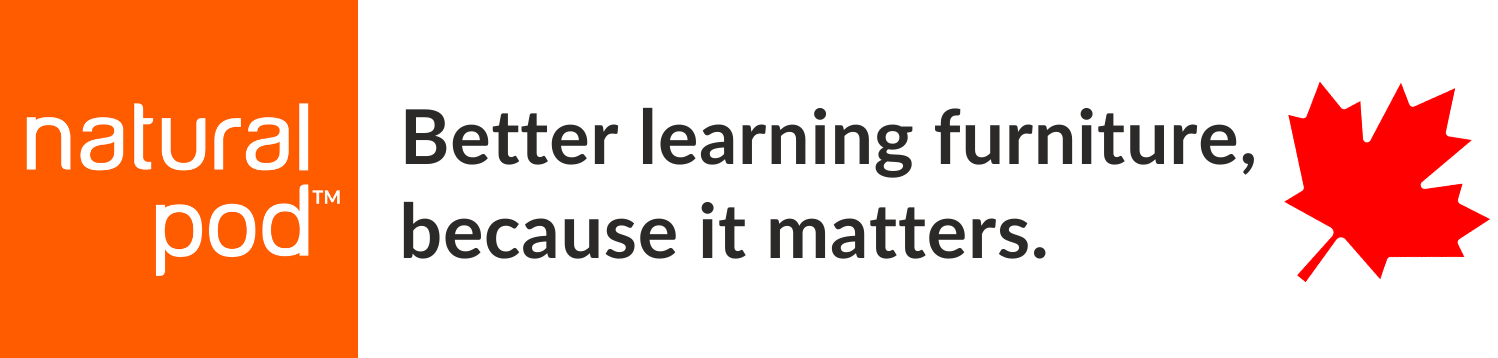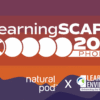The maker movement has taken on a life of its own over the last few years. K-12 schools are starting to jump on the bandwagon too, creating makerspaces of their own. What is a makerspace? Picture shop or industrial arts class only made over for 21st century learning. This quote, originally from the Library as Incubator Project, sums up a makerspace perfectly:
“Makerspaces are collaborative learning environments where people come together to share materials and learn new skills… [they] are not necessarily born out of a specific set of materials or spaces, but rather a mindset of community partnership, collaboration, and creation.”
From old-school hand tools to modern day 3D printers, makerspaces bring hands-on learning to life and encourage students to partake in STEAM activities, often without them even realizing it. The open-ended nature of makerspaces allows students to take risks, think creatively, problem-solve, and innovate. This, in turn, can help students develop spatial problem-solving skills, tackle open-ended questions with more ease, and foster a sense of resiliency.
Want to Create a Makerspace? Do Your Homework First.
If you find yourself inspired by the maker movement and want to create a makerspace in your classroom, there are a few things you should know up front. First, planning is key. No two makerspaces look alike, and the best ones align with your school’s curricula AND your students’ passions. Therefore, it is vital that you seek buy-in from school leaders and students before you start.
Once you have secured buy-in, spend some time getting to know what your students are interested in. What activities do they enjoy that can be explored further in a makerspace? At the same time, assess your own curricula to look for synergies (or even gaps) that would pair well with time spent in a makerspace. You may want to consider taking a thematic approach to designing your makerspace to ensure it is relevant and sustainable for the long-term. For a step-by-step guide that walks you through the planning process, read this article by Laura Fleming from the March/April 2016 issue of Principal (a National Association of Elementary School Principals publication).
Ready to Build? Not so Fast…
You have a plan in place for your classroom makerspace. Now, how do you make it happen? Makerspaces come in all shapes and sizes. Some are as simple as a box or a cart, while others take up entire rooms or even a hallway. However big or small your makerspace is, here are some common considerations that you should keep in mind.
Flexible Furniture and Storage
Flexibility and accessibility is the name of the game here. Ideally, you should choose furniture that can be easily moved, stacked, or modified to meet project needs and/or student learning styles. Storage options should vary in size to accommodate various sized tools and materials. All storage should be labeled and easy to access; however, storage for tools and materials that require supervision should be locked and kept in a secure location.
Whiteboard Surfaces
Makerspaces require students to work through the design process as they create and innovate. Including whiteboards or other vertical write-on spaces for students to record ideas and problem-solve helps to facilitate brainstorming and collaboration among student groups.
Equipment and Materials
The equipment and materials you stock your makerspace with will likely vary based on your classroom’s specific needs. Aside from computers and laptops, your makerspace may include a mix of high-tech (e.g. laser cutters and 3D printers) and low-tech (e.g. hammers, screwdrivers) tools. Materials can be procured from a variety of sources. If you are on a tight budget, think outside the box. Ask students and their parents to donate old clothing, craft and hardware supplies, and outdated electronics. Consider approaching local companies and community “makers” for donations of resources or time. Don’t forget to inquire around the school to see if other teachers have items that they no longer want.
Looking to outfit your makerspace? Natural Pod’s furniture is designed with flexibility and 21st century learning in mind. Check out the classrooms at York House School, AKIDEMY Early Learning & Care, and Caulfeild Elementary.